Before the year ends, our Geppetto development team released a new feature called, Rename. It allows you to rename or label a module you placed in your Geppetto board.
What is rename for?
It is helpful when you have 2 or more of the same module and you just want to remember what it is for. For example, instead of having 4 Switches called, ‘Tactile Switch’ like below.
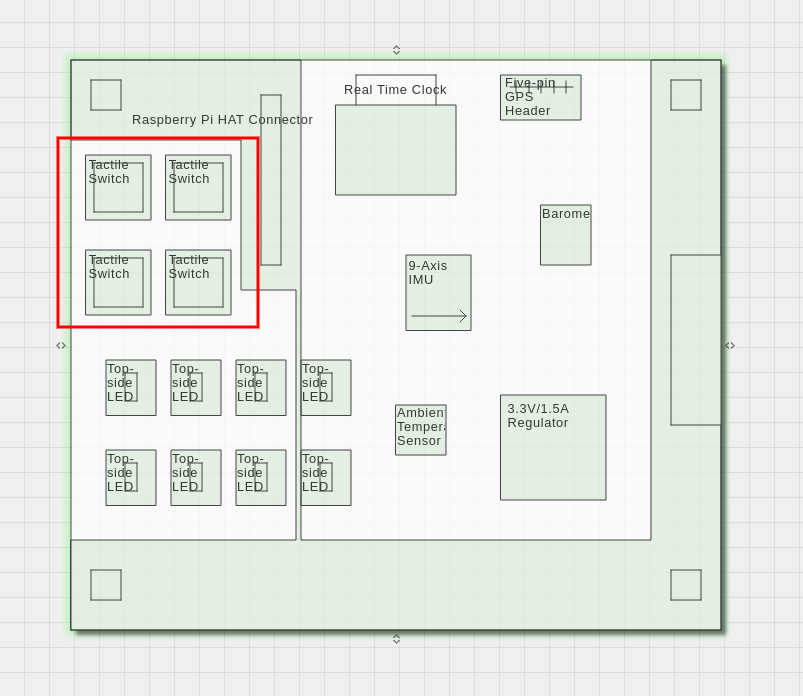
You can rename them with what they are connected to.
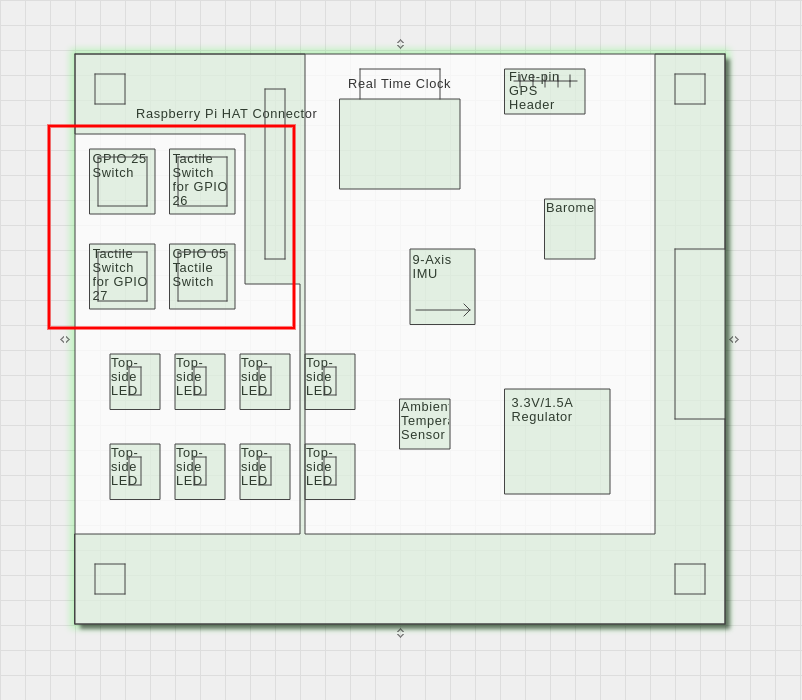
Moreover, your chosen name or label will also appear in the Autodoc.
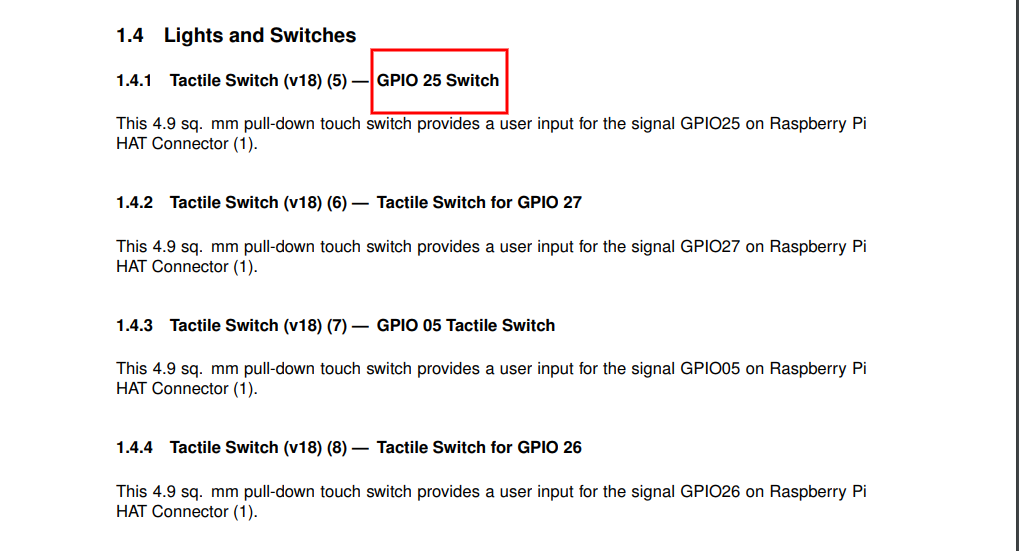
How to rename?
Step 1. Right-click any module on your board and select rename.
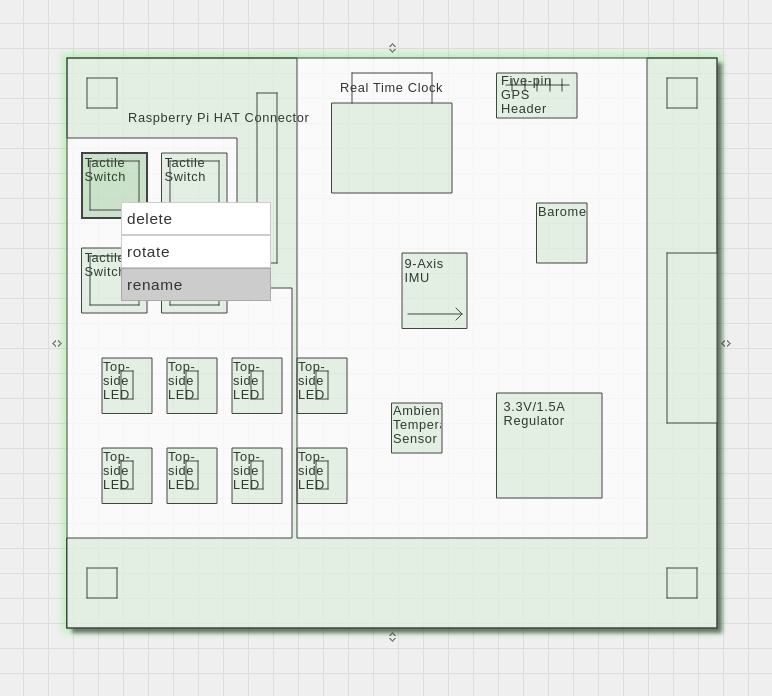
Step 2. Type in your preferred name and click Save.
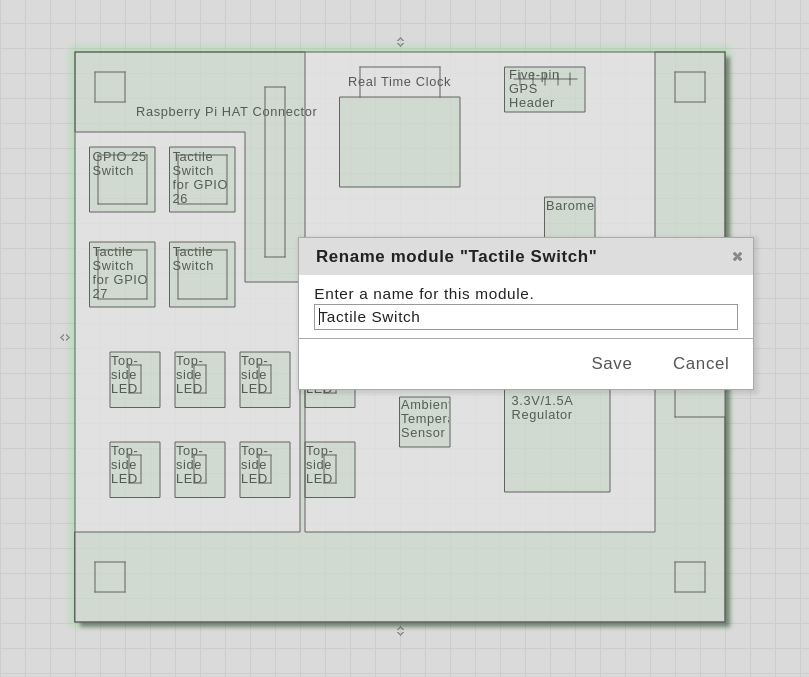
What’s next?
We are also working on a new feature that you should watch out for! It is one of the most asked Geppetto feature and we are really excited to release it.
What do you think?
We look forward to receiving your feedback about rename. Moreover, if you have any feature that you want implemented in Geppetto, please don’t hesitate to send us an email via support@gumstix.com
We will deliver your pre-tested, production-ready boards after 15 business days.
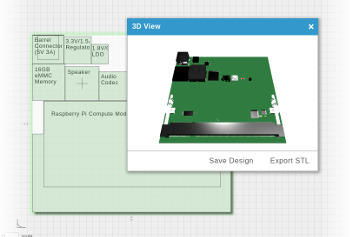
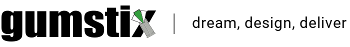

 RSS
RSS