AutoDoc is now available for free in Geppetto.
Generate automatic documentation for hardware design!
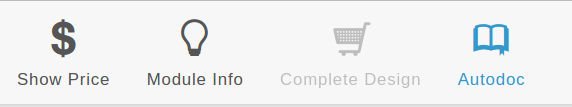
As the name implies, AutoDoc automatically generates documentation for your Geppetto hardware design. The file contains all pertinent information about your board, including:
- Design title and description
- Saved 3D preview
- Board dimensions
- Modules used (including pin assignments, chip configurations and features, and links to manufacturers’ technical specifications)
- A connection graph
- A power graph
AutoDoc serves as a handy personal reference, or a way to share board specs with your team quickly.
How does it work?

While initially faded out, the AutoDoc button becomes available once you save your design. Clicking the button then generates and downloads a .pdf file containing everything you need to know about your board. Now, you can acquire up-to-date documentation whenever you like, as often as you like, free of cost.
Here’s a sample of what you can expect from AutoDoc. Shown below is the power graph for our Gumstix Pi Compute USB-Ethernet:
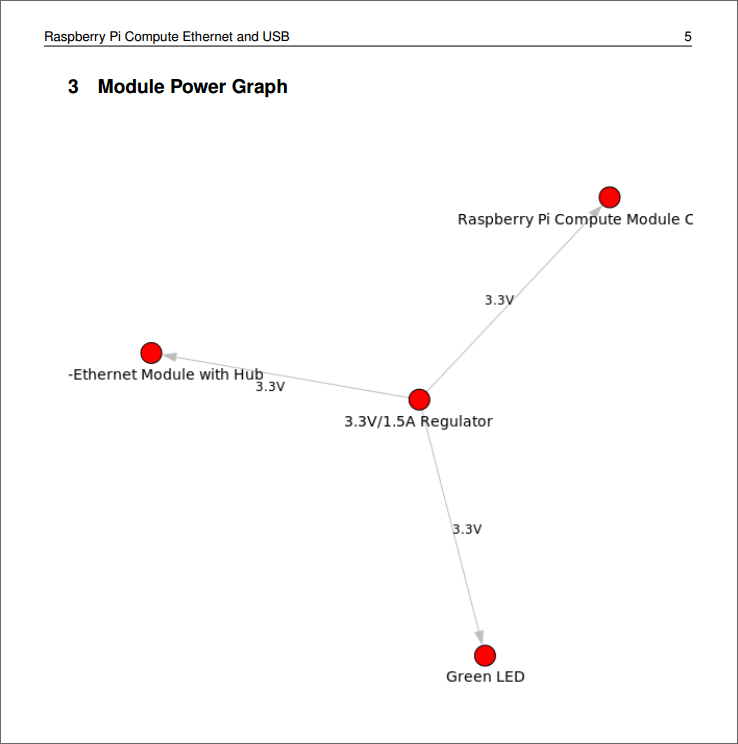
See more with the full AutoDoc for the Gumstix Pi Compute USB-Ethernet for the Raspberry Pi Compute. Or, open one of your designs and try AutoDoc yourself!
Geppetto is our free online design tool that allows you to create a custom board design — no electrical engineering required from you. We handle everything, from sourcing of parts to production, to ensuring that your board boots out of the box. While you focus on your software or application, we take care of production.
After 15 business days, we will deliver your pre-tested, production-ready boards.
What do you think of this new feature? Please let us know by sending an email to support@gumstix.com or by clicking the Suggestions button on Geppetto.
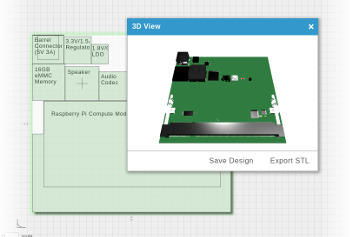
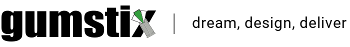
 RSS
RSS