Use Find Power, to optimize the power of your Geppetto design in seconds.
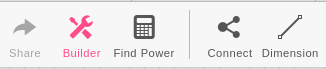
With Find Power, Geppetto will suggest a list of Power modules depending on the processor, sensors, cameras and other design requirements on your board. Moreover, as you make a selection, it will disable or enable module that won’t work.
How to use Find Power?
- Drag the functionalities you need in the board.

- Click Find Power
- Choose Power Sources

- Click Add Power button.

- Review and Save your design.

Geppetto is our free online design tool that allows you to create a custom hardware design. Moreover, we handle everything, from sourcing of parts to production, to ensuring that your board boots out of the box. We take care of production while you focus on your software or application. We will deliver your pre-tested, fully assembled boards (not just PCB) after 15 business days.
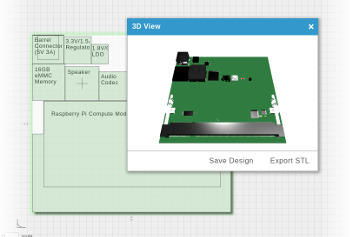
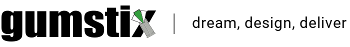
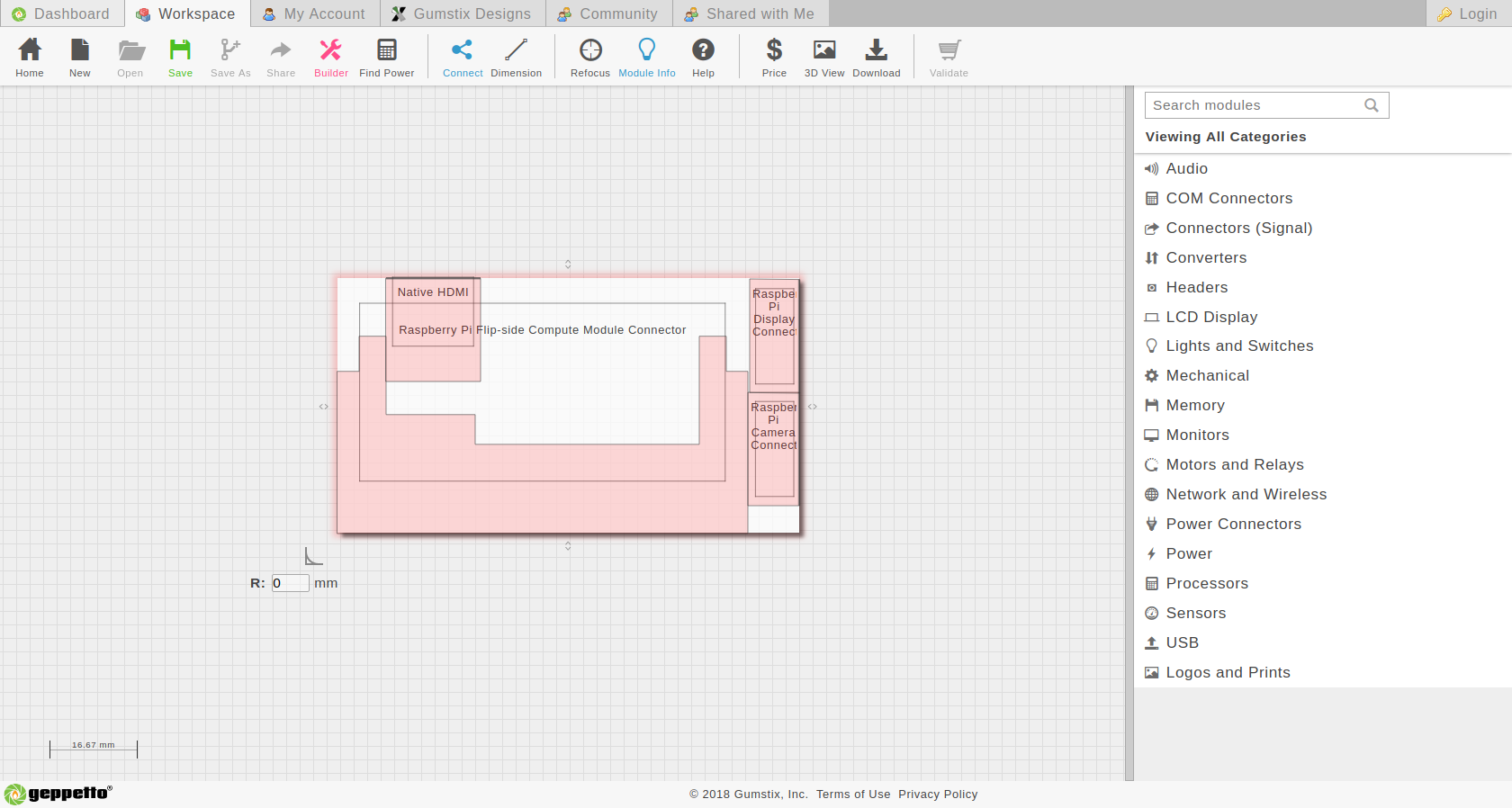
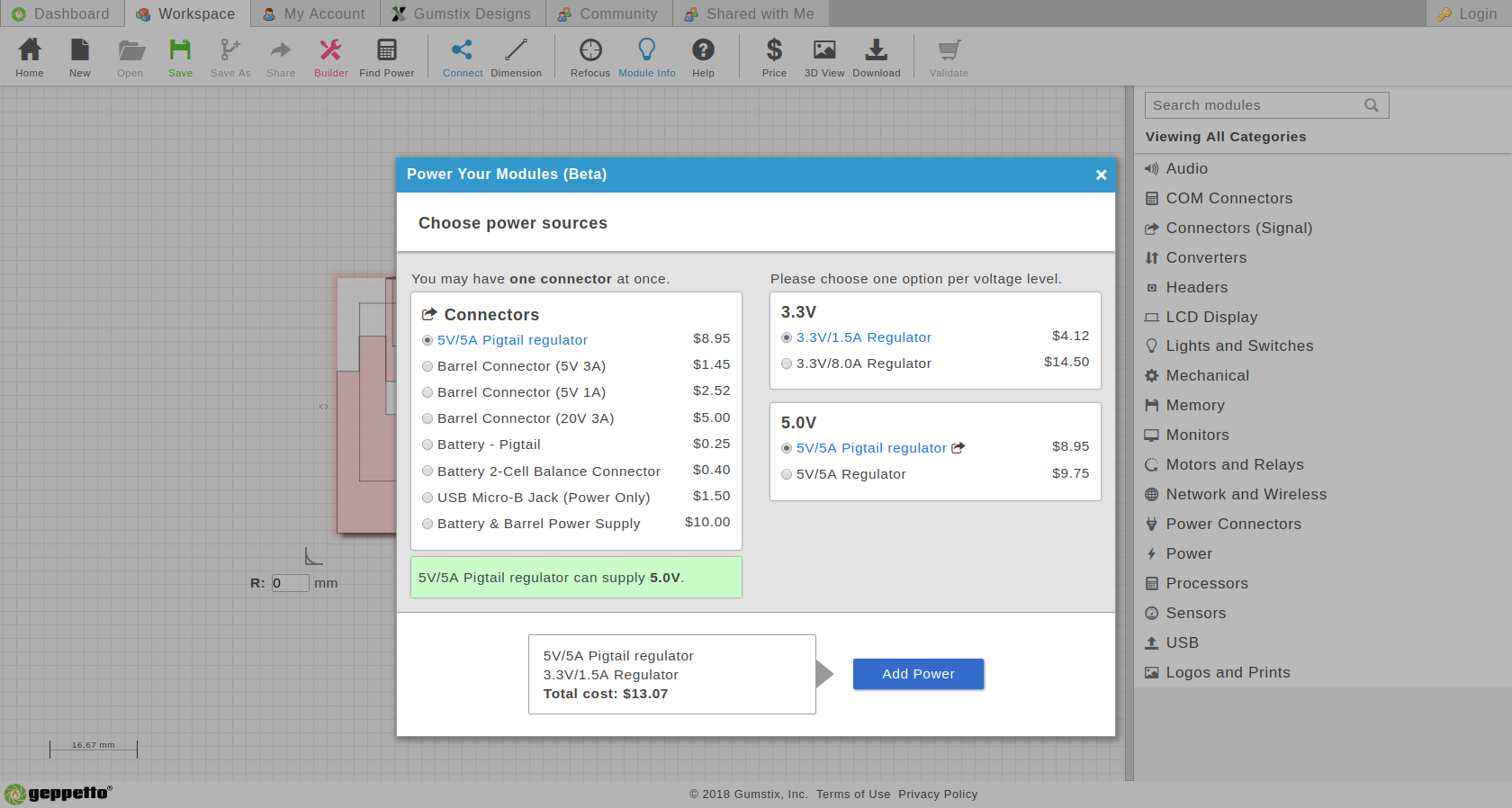
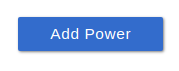
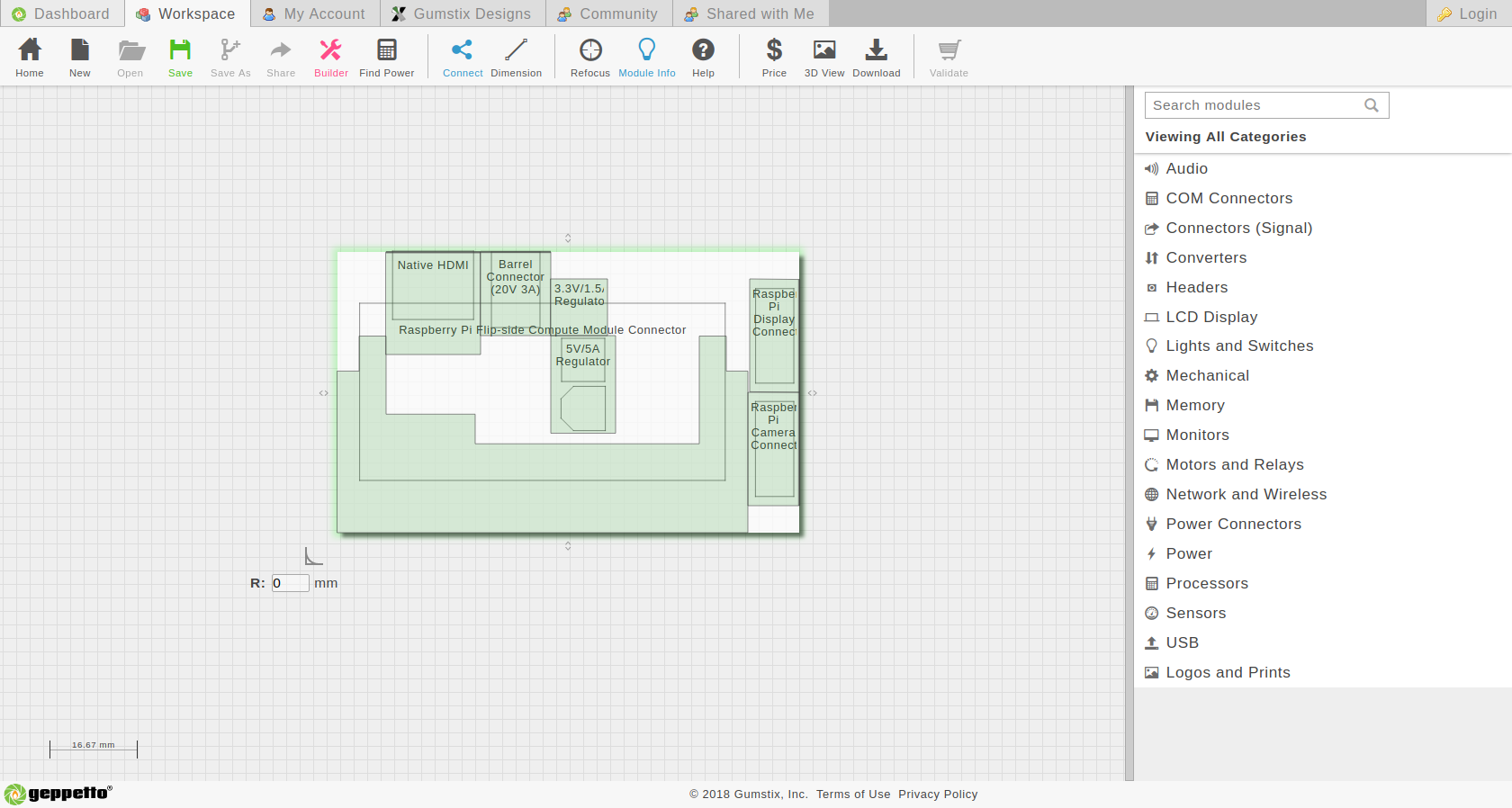

 RSS
RSS