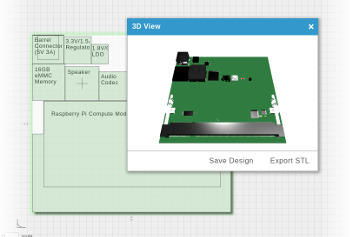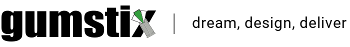In this Series
- Hardware Setup
- Get an Image
- Create Bootable MicroSD Card
- Boot Your System
Gumstix produces pre-built images for a number of different Linux distributions and build systems. These are intended for beginning users or those who want to get up and running with their system as quickly as possible.
Who should get an image?
DuoVero™ Computer-on-Module and Pepper™ Single-Board Computer Users
Gumstix DuoVero COMs and Pepper SBCs do not have any onboard flash memory and therefore have no pre-installed operating system. All DuoVero and Pepper users need to get an image and flash it to a bootable microSD card.
Most Overo® and Verdex Pro™ Computers-on-Module Users
Gumstix Overo and Verdex Pro COMs with NAND flash come with the OpenEmbedded-built Ångström Linux distribution pre-installed on the flash memory as these images are currently the most tested and stable images for Gumstix Overo and Verdex Pro COMs. However, Ångström images are no longer in development, as Gumstix Software Development is currently transitioning from the classic OpenEmbedded build system to the Yocto Project build system.
While Ångström images produced by Gumstix are stable, they do not feature Linux kernel versions beyond 2.6, and thus do not offer any of the system performance gains offered by kernel versions 3.2 and higher. Gumstix produces other images can be tested without erasing the Ångström installation in NAND flash by booting them from a microSD card.
You should get an image and create a bootable MicroSD Card, if you want:
- To use a Ubuntu-based distribution or the APT package manager on your Gumstix Overo COM.
- To get up and running as quickly as possible with a recent Linux kernel featuring performance improvements and new features such as the systemd System Manager on your Gumstix Overo COM
- To use ROS (Robot Operating System) on your Gumstix Overo COM
- To use a desktop window manager such as XFCE on your Gumstix Overo or Verdex Pro COM
- To test out an image before writing it to NAND flash on your Gumstix Overo Air/AirSTORM, Earth/EarthSTORM, FE/IronSTORM, Fire/FireSTORM, Water/WaterSTORM COM
Getting an Image
Visit the product page of your hardware and download the prebuilt image for that COM or Expansion Board.